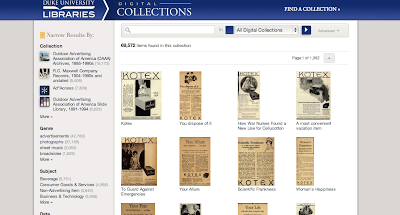The arrangement and description of collections is important, for it is the key to retrieval and providing good access to one's collections is one of (if not 'the') main functions of an archive. Photographic materials in particular benefit from description, for they help convey meaning of materials that frequently lack identifiers as, "without verbal description, many still pictures convey little meaning" (Ritzenthaler 166). The online catalogs I investigated for this assignment were the digital collections from the UCLA Library (http://digital2.library.ucla.edu/) and the Duke University Library (http://library.duke.edu/digitalcollections/).
UCLA Library Digital Collections
The opening page begins with one looking at various collections. Collections are listed in alphabetical order when initially browsing. The search bar allows one to also limit there search by titles, names, and subjects. I choose clicked on the "ARKATOV (JAMES) COLLECTION", which contains 786 images.
One can browse this collection by 'Language', 'Name', 'Subject' or 'Type'. One of the photos I choose to focus on was "Aaron Copland at the podium, Los Angeles, 1960 [descriptive]".
The page for this item contains a thumbnail of the photo as well as the record. Clicking on the thumbnail brings up a window where one is allowed to zoom in and out of the photo to various degrees.
The metadata for each individual item is thorough (there are various access points), and the descriptions tend to be rather full. The institutions commitment to standards can be viewed in these fields, as both MARC and LC Names Authority Files are used. A disappointing aspect however, is that the 'type' of photograph sections are not very specific: 'black and white photo' is as descriptive as any of these items get.
Duke University Library Digital Collections
In contrast to the UCLA site, when first browsing I was shown items rather than collections. I then clicked on 'Photographs' as one could sort by 'Genre' (There is also the ability to narrow your browsing results by 'Collection', 'Subject', and 'Date').
The photo I selected to look at in detail was 'Standing boy dressed in formal wear, unidentified'.
The zooming effect on this photo is not as powerful as the one used in the UCLA collections. The metadata is also more scarce, and access points are lacking. Subject headings are non-existent. Like the UCLA collections however, the 'type' of photograph sections are not very specific. Unlike the UCLA collections, Duke allows users to comment on items.
Conclusions
The websites were very easy to maneuver through and quite modern looking. This appeal and ease of use made me want to continue browsing throughout my experience. The limited description in 'type' of photograph in both repositories seems to be a common occurrence (also seen in our class examples) and may say something about the descriptive practices of photographic materials. Both places only described items, and failed to provide any collection level description (it may also be beneficial to note that finding aids are not included on either site). Overall, descriptive practices of items seemed to be adequate (with UCLA being a bit more thorough), but both could use improvement. Without collection level description however, it seems as though access to these items is severely limited.
References
Mahard, Martha. Class Lectures. Spring 2013.
Ritzenthaler, Mary L, and Diane Vogt-O'Connor. Photographs: Archival Care and Management. Chicago: Society of American Archivists, 2006.
Thursday, March 28, 2013
Wednesday, March 27, 2013
British Library and Peabody Museum
I looked into the photographic
collections catalogs at the Peabody Museum
(https://www.peabody.harvard.edu/archives?q=node/43) and the British
Library (http://www.bl.uk/catalogues/photographs/).
Both of these collections have some of their more significant or
frequently-requested items digitized and available online, but far
more of them cataloged without digitization.
The British Library photographs catalog
is a work in progress, designed to bring together photographic
materials from various departments which have until now been accessed
from those departments' separate catalogs, if they were cataloged at
all. Photographically illustrated books are treated as collections,
and the individual photographs within them are being included in the
catalog. There are no links between catalog entries and digitized
images (and indeed some of the digitized images are not cataloged),
but some are made available through an online gallery here:
http://www.bl.uk/onlinegallery/features/photographicproject/index.html.
An individual photograph description includes the department, a
shelfmark and print number, the photographer if known, a title, date,
process, dimensions in millimeters, additional references numbers
(such as a photographer's own negative-numbering scheme), inscription
notes, a general note which may include a visual description of the
photograph or other information the cataloger found relevant, the
geographic location if known, and the portrait subject, if
appropriate. The geographic locations use a controlled hierarchical
vocabulary, and the photographer and portrait subject names are under
authority control. The advanced search allows you to select from
drop-down menus for photographer and portrait subject names and
photographic processes and do a subsidiary search for authorized
place names, as well as keyword searching in the other fields visible
in the record. There are several fields not visible in the records
that can also be searched from drop-downs: format, genre, subject,
historical event, and building. Although these terms are
discoverable by using the drop-down menus, I would find them more
useful if you could also see which of these terms have been assigned
to an individual item. The handling of photographic process
identification is particularly good – although in many cases the
terms assigned for photographic process are extremely specific
(“Salted Paper Print From Calotype Negative”, for instance), the
process identifiers are arranged hierarchically so that searching on
a more general process category (such as “Silver Printing-Out Paper
Print”) will find pictures labeled with the more specific terms.
The photograph record also gives a
link to the collection, which in most cases gives a listing of all
the cataloged photographs in that collection, along with a link to
the collection description. (In some cases, following the link
instead gives a message that the collection has not yet been
cataloged). The collection-level descriptions are structured to
reflect the fact that many of the “collections” are in fact
published works in bound volumes. The collection records include the
department, shelfmark, author, title, imprint, publication date,
photographer or photographers, photographic processes, size range
given in millimeters, date and means of acquisition, narrative
description, geographic description, and publisher if applicable.
The descriptions are quite detailed, covering the type and condition
of the binding and means of mounting the photographs, as well as
information about number and general subject matter of the
photographs and names of individuals represented.
This very detailed cataloging is nice
to have – where we have it. The BL has a three-year grant from the
Jerwood Charitable Foundation, and perhaps they will be able to
complete cataloging their photograph collection at this level of
detail within the time-frame, but it represents a vast quantity of
work, and where it is not done the materials remain undiscoverable.
(In the case of photographically-illustrated books, the
“collection-level” cataloging may for the most part exist in the
books catalog, but loose photographs not yet cataloged in this
project are quite likely inaccessible.) Starting with
collection-level cataloging across the whole of the project and
adding item-level records as resources allow would make more
materials findable sooner, and leave the project in a better state if
the grant proves insufficient to complete it. (P:ACM p. 166).
Including links to digital images when they are available would
greatly enhance the usefulness of the catalog to remote users.
The Peabody Museum's photographic
materials are integrated into its general online catalog, including
in many cases a digitized version of the image presented with the
item-level catalog entry. The catalog contains both item-level and
collection-level descriptions, but they are not linked to one
another. In particular, the collection-level descriptions often
refer to “P-print” numbers of photographs within the collection,
but the item-level descriptions do not have those numbers. Both item
and collection-level records contain the catalog number, display
title, description (sometimes broken down into “Inventory
Description” and “Object Description”), department (which is
referred to in the advanced search form as “Collection Type”, and
for photographs is always “Photographic”), date, artists,
culture/period, geography/provenience, materials, dimensions, and
donor. For photographs, the materials field is used to describe the
photographic process. The photographic processes are identified in
less detail than the British Library images, but the processes are
identified to a level commensurate with what we do in class (with the
occasional hiccup, such as the image identified as both a
daguerreotype and a tintype). The textual descriptions are much less detailed than those given by the BL, often consisting of only a name or a simple description like "Woman with dog in front of house".
Tuesday, March 26, 2013
Sunday, March 24, 2013
Photo Collections: The Met vs. The Field Museum
For this assignment, I chose to compare the collection
descriptions of two museums, the Metropolitan Museum of Art in New York and the
Field Museum in Chicago. As someone who is particularly interested in museum
registration, I am interested to discover how various museums approach the
online, user-viewed descriptions of photographs within their collections and how these photographic records might relate to object records. I chose these two
museums for several reasons. First, I considered the size and reputations of
the museums, assuming that these two would aspire to be at the forefront of
online collection description and metadata. Secondly, I considered the
collections themselves. Both institutions house objects of incredible value and
importance. However, I knew little about their photographic collections. While searching for photographic archives, I was particularly interested in archival photographs which might have been used in object accessioning and documentation. In essence, I was interested in the treatment of historic photographs in their own right and those images which serve as object surrogates. Lastly, I considered the approach of each museum. While the Met focuses more on objects of art historical importance, the
Field Museum focuses on natural history. Would this make a difference in how archival photographs are cataloged?
The Field Museum
The Field Museum's Photo Archives consist of over 30,000 images, mostly focusing on objects and related fields and museum history. The main photo archives page directs you to links to its various collections.
Although these galleries were disappointing in their lack of any collection-level descriptions, the image slideshows provided an aesthetically pleasing and well-rounded sampling of the collections.
The main photo archives page also directs users to a flikr page with more extensive galleries. These photo galleries contained very basic collection-level descriptions as well as item-level metadata including descriptions, locations, and materials.
The Metropolitan Museum of Art
I found photographs in the Met's collection simply through indicating "photographs" in the Collection's search. The results page displayed thumbnails of individual items, apparently not arranged in any particular order.
Below shows an item-level record, that of a photograph by Walker Evans.
This record includes the date, medium, dimensions, classification, accession number, and rights. After viewing this record, I repeated the search, limiting results to photographs by Walker Evans. I could not find a collection-level record through this search; however, I found this description through the Department of Photography.
The museum archives page gave little insight into the contents of the archive, rather, mostly contact information.
While completing this exercise, I found both the Field Museum and the Met to have different yet effective means of presenting archival images. I found little difference besides slight changes in elements to differentiate between the cataloging of surrogates and historic images, as well as little variation in approach between the fine arts museum and the natural history museum. Both sites presented brief but adequate collection-level information as well as item-level metadata. While the Met had more extensive item-level metadata, the Field museum's collection did not appear to need thorough item-level cataloging. Several times in class, Professor Mahard stressed the value of a strong collection-level description, particularly when contrasted with weak, vague, item-level descriptions. In addition to providing users with excellent information, collection-level descriptions can save catalogers hours of valuable time. Jackie Dooley refers to this concept as “the myth of the need for item-level records,” writing that “item-level records for most archival photograph collections must similarly be recognized as another relic of a more leisurely past” (92). Rather, an organized, collection-level browsing layout “can be equally successful for many archival image collections” (Dooley 93). I think that the Field Museum accomplished this goal through its eye-catching browsing layouts, both on its own site and through flikr. The Met, on the other hand, did provide accurate cataloging at the item level, which I found valuable for items that were distinct and significant within their own collections. A more organized browsable format could be a useful way for users to discern individual collections within the entire collection at the Met.
Works Cited:
Dooley, Jackie M. "Processing and Cataloging
of Archival Photograph Collections."Visual
Resources 11 (1995):
85-101.
Thursday, March 21, 2013
Description of Photographic Collections Post
As archivists and librarians, the responsibility we have to
provide useful information for researchers carries a lot of pressure. Balancing
the need to spend enough time, but not too much, can be difficult
considering the description, scope, authority subject headings, etc. This
rings just as true for repositories in academia where bureaucracy reigns
supreme and changes can come very slowly, especially if the archives or special
collections do not amount of traffic required to facilitate staffing and budget
increases.
The two photographic collection finding aids I looked at are
from the University of Washington and the University of Oregon
I entered “studio” into the search bar on both websites to
see how useful the keyword search is, since quite a few of university search
bars are almost useless due to the amount of results that come up in a search.
I was able to find the “Guide to the Edward C. Adams Photographs circa
1902-1910” (available here:
http://digital.lib.washington.edu/findingaids/view?docId=AdamsEdwardCPHColl295.xml;query=studio;brand=default) within the first page of the UW website and the U of O website provided similar results to “Angelus Studio photographs, 1880s-1940s.” (available here: http://library.uoregon.edu/speccoll/photo/fangelus.html).
http://digital.lib.washington.edu/findingaids/view?docId=AdamsEdwardCPHColl295.xml;query=studio;brand=default) within the first page of the UW website and the U of O website provided similar results to “Angelus Studio photographs, 1880s-1940s.” (available here: http://library.uoregon.edu/speccoll/photo/fangelus.html).
One important point that Helena Zinkham makes about description
in chapter 6 of our textbook is that “structured documentation is predictable
and easy to absorb” and “the narrative style makes it possible to describe
special qualities of photographs (e.g. sharp focus) in ways that access points
do not,” which I found very true once I compared the two finding aids (165, 174
Zinkham). The Edward C. Adams photographs page is much longer, but the
formatting and information is broken up into manageable chunks that are not overwhelming
or difficult to discern. The structure makes it easy for the user to find what
they need quickly and the paragraphs are not text block after text block, which
can be difficult on the eyes after a few minutes. The writing in both, however,
is clear and easy to follow. An issue I had with the Angelus Studio photographs
is that, while much shorter, the text has little differentiation and it’s almost
overbearing, especially the bibliography.
Another aspect of the Angelus Studio collection I found
problematic is that it creates unnecessary barriers. For example, it’s great
that they make note for the user that the collection has been digitized in their
“Digital Collections” and online access is available, but there is no direct
link to it. As Zinkham states, “the main risk is losing researchers because an
archives hasn’t provided sufficient access,” and in some cases this could be
reason enough for a user at home to get annoyed enough to lose interest in what
actually seems like an interesting visual collection of local history (204
Zinkham). On the other hand, the Edward C. Adams site provides an item level
inventory list and direct access to the specific image next to the listing.
It is important to note that this collection is
significantly smaller than the one in Oregon ,
i.e. 3 boxes of glass and nitrate negatives versus 87 linear feet. But my
argument still stands that there could have been more effort made in little
places that would make a big difference in terms of access and ease of use. I
do acknowledge, however, that the Edward C. Adams finding aid had additional
grant funding by the National Endowment for the Humanities for
encoding, which makes a big difference.
Both librarians and archivists know how important properly
used subject headings and terminology can be in terms of access for the user.
The Edward C. Adams finding aid categorizes them into personal names,
organizations, geographic names, subjects and genre headings, whereas the
closest thing I can find to that in the Angelus Studio photographs finding aid
is at the end of the collection history (“Examples of the WPA subjects:
Agriculture, Amusements, Bridges, Cities, Historic, Indians, Manufacturing, Old
Portland.”). There is also generally an adequate balancing of subject
description by way of describing of/about, generic/specific, time/space/activity,
and events/objects in the Edward C. Adams finding aid that I find lacking in
the Angelus Studio photograph collection description (584 Layne). This is most
evident in the access points and in the introductory summary at the very
beginning of each site.
Overall, the finding aid at the University
of Washington ’s site was easier to use
and more informative than the one at the University of Oregon
Description of Photographic Collections
How photographs are arranged and described in an archives is important because it can mean the difference between successfully finding an item with minimal handling of delicate materials and combing through numerous boxes for a single negative. Also, proper photographic arrangement makes information more easily accessible, facilitating information retrieval and exchange between archivists and users or researchers.
I chose to examine the descriptions of photographic collections in the online catalogs of the Northwest Digital Archives (NWDA) and the Bentley Historical Library, University of Michigan.
The NWDA is a consortium of repositories in Idaho, Montana, Oregon, Alaska, and Washington. This collaboration arose due to significant subject commonalities among repositories in the area including agriculture, forest, fisheries, natural resources, politics, Native American language and culture, outdoor recreation and religion. The NWDA provides access to collections (correspondence, diaries and photographs) through a union database of EAD finding aids. By adding finding aids to the NWDA database, member institutions and researchers can cross-search collections and relate them to materials at other institutions.
It is important to note that the NWDA uses Encoded Archival Description (EAD), an XML standard for encoding finding aids. It's strengths lie in its origins within the archival community, it hierarchical nature, and its ease of conversion to other formats, particularly websites. However, EAD is designed for finding aids rather than records-orientated databases, making it flexible and varied in implementation. Also, content standards aren't agreed upon, hampering interoperability (Mathes).
To ensure consistency, the NWDA defines a finding aid as containing at least the following elements: Overview of Collection, Biographical or Historical Note, Content Description, Arrangement, Administrative Information, Subjects and Detailed Description of the Collection. Institutions may choose to include additional information.
I first looked at a finding aid from the Special Collections of the University of Washington Libraries for a collection of cartes de visites of 19th century actors. At a glance, the finding aid provides the agreed upon information: overview of collection, historical background, content description, use of collection, administrative information, and detailed description of the collection.
The "Overview of the Collection" section includes information such as title, dates, quantity, collection number, summary, repository, and language. The "Historical Background" section was very well written, providing information not only on the photographic format but the actors and actresses represented in the collection as well as notable photographers. The "Content Description" and "Use of Collection" fields could have been expanded on. The collection is briefly described as "consist[ing] of 605 carte de visite studio portraits of entertainers, actors, and actresses who performed on the American stage in the mid- to late 1800s." Also, collection rights are only described as "open to the public." At the bottom, "Subjects," also known as access points (Ritzenthaler), use Library of Congress Subject Headings for keywords and include genre or form terms (i.e. cartes de visite, portrait photographs). Also, I did notice that many finding aids, including this one, lacked information concerning the acquisition and the arrangement of the collection. Otherwise all the fields discussed in class and readings were present.
The detail that went into arranging and describing the collection is truly commendable. The cartes de visites were arranged alphabetically by performer, although it is unclear how multiple photographs of a single performer were arranged. Box numbers are labeled on the left and each folder is given a unique number to make locating the specific file easier (when five folder labels begin with "Edwin Booth" this becomes necessary!)
After looking at examples of folder labels for photographs in class, I was excited to see the level of detail in the folder labels for this collection. To start, most folders provided the names of the performer or performers, their occupation (i.e. actress, actor, magician) and the years they were alive. If any of this information was cataloger provided, it was surrounded by brackets or succeeded by a question mark. If applicable, the folder description then provided the name of the show and the role the performer was depicted in. This is useful if a researcher knows the performers in a play, but it would be tedious to look for materials by play only. Also, when possible, the photographer's name and city is provided. Again, this isn't too helpful if looking for examples of a particular photographer's work, but is useful information nonetheless. Not all folders provided all of these details, but including this information helps the researcher identify differences in the collection materials without having to unnecessarily look through every item.
This is a particularly large collection and it's obvious that the repository took time to not only properly label but also structure the finding aid to make it easy to read, making use of white space to keep the user from being overwhelmed and using folder descriptions to differentiate collection materials.
This example proved to be a well structured finding aid overall, but a closer look at other finding aids, reveals major inconsistencies in content structure. Data content standards are important because they "govern the order, syntax and form which data values are entered" (Mahard). This makes it easier to look through finding aids, compare data and locate information. In looking through multiple finding aids, I found it distracting to see that data was entered in different formats and that the arrangement of the collection were documented in different ways.
For example, the John D. Lattin Papers has a quantity of "4.5 cubic feet, including 20 photographs" while the A.V. Love Dry Goods and Loft Building Photograph Collection has a quantity of "48 negatives, 48 contact prints, 16 photographic prints." Also, I found some finding aids that identify the box and folder number on the left and include another number near the folder description that doesn't seem to correspond to anything, whereas most institutions label the box number on the left and the folder number on its own or with the folder description. Without adopting a data content standard like AACR2 or CCO, inconsistencies like this will only continue and possibly get worse.
However, the repositories that consist the NWDA have their own practices and convincing every member to change its policies would be a monumental task. The NWDA doesn't appear to be an archive that processes its own collections (the repository isn't listed in the search field) but is rather a places for members to share information about their collections and encourage collaboration.
This became increasingly evident when I tried to look at item-level descriptions of photographs listed in the finding aids. For all item-level descriptions, I was directed outside of the NWDA website to the repository associated with the finding aid. Sometimes I received a direct link, other times I was directed to the repository search engine and had to search again for the image. For the images I located, the item-level descriptions varied by repository.
Overall, I found the repository's website easy to search through if I were randomly browsing or was willing to search using the pre-determined subject fields. I feel one of the strengths of the repository is in identifying defined subjects within collections because it helps link alike collections in multiple repositories. Even though the NWDA identifies EAD as the standard for finding aids, they are, unfortunately, still largely dependent on member repository policies. This can create a little confusion when looking at finding aids from multiple institutions.
The Bentley Historical Library (BHL) houses the archives for the University of Michigan and is dedicated to the documentation and preservation of university records. The BHL defines a "historical record" as inactive yet substantive and are selected, preserved and made accessible for their enduring historical value.
The BHL's finding aids are coded in Standard Generalized Mark-up Language (SGML) and comply with EAD.
Finding aids are defined as guides that describe and provide access to collections or archival records, and are divided into eight sections: Summary Information, Access and Use, Biography/History, Arrangement of the Collection, Collection Scope and Content Note, Controlled Access Terms, Contents List, and Additional Descriptive Information.
The BHL offers numerous ways to search its collections, so I chose to search through their Image Bank for "Students." I first tried searching through the "Online Finding Aids" but noticed I wasn't able to access item-level descriptions. However, through the Image Bank, I was linked back to the finding aid.
The finding aid for the Emil Lorch Papers is a well-written and very detailed, covering the eight categories mentioned above. However, a lot of context around the photographs is lost due to how the archivist arranged and described the images. First, the collection is paper-heavy and arranged by extracting the photographs and placing them in their own series. Unfortunately, links to other types of documents is lost because the images aren't with the original files. Secondly, while the archivist took the time to arrange the photos by county and city, he or she didn't give them helpful titles. The photographs are arranged alphabetically by county and then city with no other description to aid in finding images.
This finding aid wouldn't provide much help in discerning what the photograph is about. Is it a portrait, a landscape, a social commentary, an aerial? Are there people? What angle? The point of the finding aid is to provide access to and detail about the collection but a user wouldn't be able to figure out what each photograph was about through these descriptions.
Incidentally, the item-level description offers a different (and better) title for the photograph. In the Image Bank, the photograph is titled "Aerial view of harbor at Mackinac Island with St. Ignace and the Upper Peninsula in the distance." In the finding aid, only "Mackinac Island" is listed.
Overall, the item-level description is fairly basic, and doesn't provide much detail or history about the photograph. The record lists Title, Photographer, Subjects, Genre, Collection Title, Collection Creator, Location, Copyright and Repository. The main purpose of the Image Bank is to showcase the BHL's holdings and to provide digital versions of photographs. This is evident by the abundance of LCSH subject headings and the lack of historical context and description.
Overall, I found the finding aids in the BHL well-written; however, they don't provide as much detail about the photographs as they do about paper materials. The Image Bank does a better job of providing information about the image but lacks the historical context to place the photograph as a historical record. It relies on the user to refer back to the finding aid for the historical aspect.
The Northwest Digital Archives
| NWDA homepage |
It is important to note that the NWDA uses Encoded Archival Description (EAD), an XML standard for encoding finding aids. It's strengths lie in its origins within the archival community, it hierarchical nature, and its ease of conversion to other formats, particularly websites. However, EAD is designed for finding aids rather than records-orientated databases, making it flexible and varied in implementation. Also, content standards aren't agreed upon, hampering interoperability (Mathes).
To ensure consistency, the NWDA defines a finding aid as containing at least the following elements: Overview of Collection, Biographical or Historical Note, Content Description, Arrangement, Administrative Information, Subjects and Detailed Description of the Collection. Institutions may choose to include additional information.
The NWDA homepage offers a basic search engine; however, to ensure that I received results that included photographs, I chose do a detailed search under the "Search" tab. Here users can search by keyword or phrase, pre-determined NWDA categories, material type, member repository, or simply browse finding aid titles. I searched by material type for "Photographs" and randomly chose a few collections to look through.
I first looked at a finding aid from the Special Collections of the University of Washington Libraries for a collection of cartes de visites of 19th century actors. At a glance, the finding aid provides the agreed upon information: overview of collection, historical background, content description, use of collection, administrative information, and detailed description of the collection.
| Example of a finding aid in the NWDA database |
The detail that went into arranging and describing the collection is truly commendable. The cartes de visites were arranged alphabetically by performer, although it is unclear how multiple photographs of a single performer were arranged. Box numbers are labeled on the left and each folder is given a unique number to make locating the specific file easier (when five folder labels begin with "Edwin Booth" this becomes necessary!)
| Folder descriptions for the Cartes de Visites collection |
This is a particularly large collection and it's obvious that the repository took time to not only properly label but also structure the finding aid to make it easy to read, making use of white space to keep the user from being overwhelmed and using folder descriptions to differentiate collection materials.
This example proved to be a well structured finding aid overall, but a closer look at other finding aids, reveals major inconsistencies in content structure. Data content standards are important because they "govern the order, syntax and form which data values are entered" (Mahard). This makes it easier to look through finding aids, compare data and locate information. In looking through multiple finding aids, I found it distracting to see that data was entered in different formats and that the arrangement of the collection were documented in different ways.
For example, the John D. Lattin Papers has a quantity of "4.5 cubic feet, including 20 photographs" while the A.V. Love Dry Goods and Loft Building Photograph Collection has a quantity of "48 negatives, 48 contact prints, 16 photographic prints." Also, I found some finding aids that identify the box and folder number on the left and include another number near the folder description that doesn't seem to correspond to anything, whereas most institutions label the box number on the left and the folder number on its own or with the folder description. Without adopting a data content standard like AACR2 or CCO, inconsistencies like this will only continue and possibly get worse.
| This finding aid identifies box number, folder number and a third unknown number . This format is unlike others in the archive, creating confusion for users. |
However, the repositories that consist the NWDA have their own practices and convincing every member to change its policies would be a monumental task. The NWDA doesn't appear to be an archive that processes its own collections (the repository isn't listed in the search field) but is rather a places for members to share information about their collections and encourage collaboration.
This became increasingly evident when I tried to look at item-level descriptions of photographs listed in the finding aids. For all item-level descriptions, I was directed outside of the NWDA website to the repository associated with the finding aid. Sometimes I received a direct link, other times I was directed to the repository search engine and had to search again for the image. For the images I located, the item-level descriptions varied by repository.
Overall, I found the repository's website easy to search through if I were randomly browsing or was willing to search using the pre-determined subject fields. I feel one of the strengths of the repository is in identifying defined subjects within collections because it helps link alike collections in multiple repositories. Even though the NWDA identifies EAD as the standard for finding aids, they are, unfortunately, still largely dependent on member repository policies. This can create a little confusion when looking at finding aids from multiple institutions.
The Bentley Historical Library, University of Michigan
| Bentley Historical Library's homepage |
The BHL's finding aids are coded in Standard Generalized Mark-up Language (SGML) and comply with EAD.
Finding aids are defined as guides that describe and provide access to collections or archival records, and are divided into eight sections: Summary Information, Access and Use, Biography/History, Arrangement of the Collection, Collection Scope and Content Note, Controlled Access Terms, Contents List, and Additional Descriptive Information.
| List of search engines for BHL's collections |
The finding aid for the Emil Lorch Papers is a well-written and very detailed, covering the eight categories mentioned above. However, a lot of context around the photographs is lost due to how the archivist arranged and described the images. First, the collection is paper-heavy and arranged by extracting the photographs and placing them in their own series. Unfortunately, links to other types of documents is lost because the images aren't with the original files. Secondly, while the archivist took the time to arrange the photos by county and city, he or she didn't give them helpful titles. The photographs are arranged alphabetically by county and then city with no other description to aid in finding images.
| Folder names for photographs in the Emil Lorch Papers |
 |
| "Aerial view of harbor at Mackinac Island." Emil Lorch. Courtesy of the Bentley Historical Library. |
Overall, the item-level description is fairly basic, and doesn't provide much detail or history about the photograph. The record lists Title, Photographer, Subjects, Genre, Collection Title, Collection Creator, Location, Copyright and Repository. The main purpose of the Image Bank is to showcase the BHL's holdings and to provide digital versions of photographs. This is evident by the abundance of LCSH subject headings and the lack of historical context and description.
| Item-level description for "Aerial view of harbor at Mackinac Island" |
References
Mahard, Martha. "Management of Photographic Archives." Spring 2013, Week 7. Lecture given February 28, 2013.
Mathes, Adam. "Scurlock Photographs Cataloging Analysis." December 2004.
Ritzenthaler, Mary L, and Diane Vogt-O'Connor. Photographs: Archival Care and Management. Chicago: Society of American Archivists, 2006.
Mathes, Adam. "Scurlock Photographs Cataloging Analysis." December 2004.
Ritzenthaler, Mary L, and Diane Vogt-O'Connor. Photographs: Archival Care and Management. Chicago: Society of American Archivists, 2006.
Photographic Collections in Massachusetts and California
Introduction:
I looked at two different archive collections from across the country: the Massachusetts Historical Society's photograph collections, and the California State Parks Photographic Archives. The difference between the two in terms of ease of use and helpful information was pretty staggering.
Massachusetts Historical Society:
The Massachusetts Historical Society (MHS) has quite a few photographs in its collection. Depending on your topic, there are a few ways of searching for photographs that you’re interested in.
I looked at two different archive collections from across the country: the Massachusetts Historical Society's photograph collections, and the California State Parks Photographic Archives. The difference between the two in terms of ease of use and helpful information was pretty staggering.
Massachusetts Historical Society:
The Massachusetts Historical Society (MHS) has quite a few photographs in its collection. Depending on your topic, there are a few ways of searching for photographs that you’re interested in.
First, I chose to search their Collections area. Using their online resources, I was able to choose a collection by subject, era, or medium.
Because I’m interested in the photograph collections, searching by medium seemed the best, and easiest, way to go about it. This brought me to a page of the ten online collections they had available, arranged by subject. Each online collection brings the user to a new website, and each website is arranged a little differently, so a user would need to be alert to any of the small changes.
For example, the Photographs of Native Americans collection is very well arranged and easy to navigate. Users are first brought to a homepage that explains what the collection has to do with Massachusetts, the scope of the collection, and a little about the medium. In this instance, most of the photographs of Native Americans are cartes de visites. There is a brief explanation of what those are and who popularized them. A user who is looking at the photographs of Native American collection would be able to choose from the subseries of the collection, shown on the sidebar. Each subseries has an introduction to the photographs, a blurb about the photographers, and a blurb about the collectors.

Users can then click on a photograph for an enlarged image. The photographs are titled, attributed to a photographer when possible, identified by photograph type (carte de visite, tintype, etc.) and given a date or approximate date. They do not list size of photographs, though. Although I know the approximate size of a carte de visite, not all users will.
Another collection, Marion Hooper Adams’ Selected Photographs and Letters, is another easy to use collection. The homepage explains who Marion Hooper Adams was and describes how the website is set up. Her photographs are presented to the user the same way they are presented in her album. The title of the photograph is displayed along with a transcription of any handwritten captions.
Users can select an image to enlarge, then choose to read the full caption. The full caption includes the photographer, the approximate year of the photo, the size of the album page and the size of the photo. There is no information as to the type of photograph it is, though most users probably won’t be interested in that information. Again, this collection was quite easy to navigate, and all the photos were together, making it easy for users to browse. At the bottom of the page is a link to the collection guide. The guide gives details on acquisition information and the way the collection is organized. It also provides links to any related material, which is definitely something users would find convenient. There is also a note about restrictions on access to some of the material, and how researchers can work around it.
 Users who do not use the collection guides can search ABIGAIL, MHS’s online catalog. Users who have a specific subject they are researching, like “Native Americans,” can do a keyword or subject search while limiting the results to only visual materials. If any of the search results seem useful, users can select the title, which takes them to the full bibliographic record of the collection which houses the photographs. The bibliographic record provides a link to the collection’s finding aid. This is really easy to navigate; there’s no searching for something that may be useful. The MHS seems to have a clear idea of how users navigate webpages, and they design them accordingly. The finding aids are all really well organized, too, providing not only information on the collection, but stating upfront where users could find related material. Within the finding aid, links are provided to the images that are available online. Titles, names, dates, and photographers are provided where possible. Many of the photographs also have type of photograph listed.
Users who do not use the collection guides can search ABIGAIL, MHS’s online catalog. Users who have a specific subject they are researching, like “Native Americans,” can do a keyword or subject search while limiting the results to only visual materials. If any of the search results seem useful, users can select the title, which takes them to the full bibliographic record of the collection which houses the photographs. The bibliographic record provides a link to the collection’s finding aid. This is really easy to navigate; there’s no searching for something that may be useful. The MHS seems to have a clear idea of how users navigate webpages, and they design them accordingly. The finding aids are all really well organized, too, providing not only information on the collection, but stating upfront where users could find related material. Within the finding aid, links are provided to the images that are available online. Titles, names, dates, and photographers are provided where possible. Many of the photographs also have type of photograph listed.
Overall, the Massachusetts Historical Society has a great online presence. Their webpages are easy to navigate and are full of useful information on the photographers and photographs. They don’t seem to assume that users will know anything about photographs, so they provide the information. They explain the difference between a daguerreotype and a tintype, they describe how the carte de visite became popular, and they note where well-known photography studios were located. The titles they give the photographs are also usefully descriptive, so users know what the photograph is without having to see it.
California State Parks Photographic Archives:
California State Parks Photographic Archives:
The California State Parks Photographic Archives is as far different from the Massachusetts Historical Society photograph collections as it’s possible to be. The archive is a part of the California state parks department, and its web presence consists of a few pages on the government website. There doesn’t seem to be any way for users to conduct a search of just the archives using keywords or subject word searches. Instead, users are forced into a far more cumbersome search with unsatisfactory results.
 Users who find the photographic archives page of the website find a short introduction to the archive, the scope of the collections, and information about contacting the archive for research purposes. User can then choose a link on the sidebar to the “Guide to the Photographic Archives.” Here, the user finds a few more details about what subjects they can expect to find in the photographic archives. The webpage mentions that the finding aid is currently being updated, but that there are images that exist digitally, in JPEG and TIFF formats. Unfortunately, there is no easy way for the user to find these images.
Users who find the photographic archives page of the website find a short introduction to the archive, the scope of the collections, and information about contacting the archive for research purposes. User can then choose a link on the sidebar to the “Guide to the Photographic Archives.” Here, the user finds a few more details about what subjects they can expect to find in the photographic archives. The webpage mentions that the finding aid is currently being updated, but that there are images that exist digitally, in JPEG and TIFF formats. Unfortunately, there is no easy way for the user to find these images.
Instead, there are links to the Photographic Archives Guide. The guide is broken up into seven sections: Introduction, Park Index, Subject Index, Aerial Index, Fungi and Plant Index, Animal Index, and Song Index. Choosing one of these links opens a new page. The Park Index, for example, lists the parks in alphabetical order by their current name. There’s a legend at the beginning of the document noting what the abbreviations stand for.
Because it is in a document form, the legend is not very useful to users who have not printed it out. It is irritating to have to scroll to the beginning of the document every time I want to decipher what I’m reading. The collection information itself is bare bones: whether it contains a general album or an historic album, any unbound prints, the number of photos, and the number of slides.

Some of the collections are marked with an asterisk to inform the user that the park’s photographic prints have been scanned and entered in the Photographic Archives Image Database. This information doesn’t seem very helpful to the user, considering there is no link to the database, either from the index or from the Photographic Archives webpage.
The other indexes are just a list of the names of plants, fungi, animals, or campfire songs, with no indication of whether there are photographs of them or how many photographs, or the size, or anything.
However, back on the homepage for the Photographic Archives, users can select a link for California State Parks Online Museum Collections. Here, users can search for images of photographs, but it's still not easy. Users can search the catalog or they can look through a list of the collections. Users who use the catalog can narrow their search to photography, but that's where the useful part ends. The results that appear from the search don't have titles. They have item numbers and dates and the caption "photographic image," which is redundant when one has searched only the photographic images.
 Selecting an image for a closer look gives a little more detail, like the photographer and the medium. A description of the image assures the user that it's only a copy of the actual photograph that they're seeing. Overall, the detail is quite underwhelming. The users don't know if all the images are part of a collection, or what collection they are in. There's no background on the pictures, so, for instance, many users may not realize that the pictures of Native Americans are from a movie set unless they read the subject terms.
Selecting an image for a closer look gives a little more detail, like the photographer and the medium. A description of the image assures the user that it's only a copy of the actual photograph that they're seeing. Overall, the detail is quite underwhelming. The users don't know if all the images are part of a collection, or what collection they are in. There's no background on the pictures, so, for instance, many users may not realize that the pictures of Native Americans are from a movie set unless they read the subject terms.  Users who search the collections should know what they are looking for. The collections are listed in alphabetical order, which means the collections with photographs are scattered throughout the page. Under the title for each collection is a brief note about the collection. The notes do not always tell the user what they can expect to find in the collection, though. The "Historical Photographs of the Original Camp Taylor" collection, for example, explains a little who Samuel P. Taylor was and why he's important to California's state parks, but it doesn't tell me how many photographs are in the collection, what years does it cover, who the photographers were, or really anything about the collection. Like with the photographs of Native Americans, the ones in the Camp Taylor collection have no title and many of the dates are as vague as "after 1884." For this particular collection, even selecting an image doesn't provide much more information. There is no note on the photographer and no description of the image.
Users who search the collections should know what they are looking for. The collections are listed in alphabetical order, which means the collections with photographs are scattered throughout the page. Under the title for each collection is a brief note about the collection. The notes do not always tell the user what they can expect to find in the collection, though. The "Historical Photographs of the Original Camp Taylor" collection, for example, explains a little who Samuel P. Taylor was and why he's important to California's state parks, but it doesn't tell me how many photographs are in the collection, what years does it cover, who the photographers were, or really anything about the collection. Like with the photographs of Native Americans, the ones in the Camp Taylor collection have no title and many of the dates are as vague as "after 1884." For this particular collection, even selecting an image doesn't provide much more information. There is no note on the photographer and no description of the image.Conclusion:
No doubt about it, the California State Parks department doesn't have a very useful website for their photographic archives. They didn't provide much information about either the collections or the photographs. Researchers would be very frustrated trying to get information from them. In contrast, the MHS is a dream for searchers to navigate. The information is detailed and thorough, and the Society provides an easy pathway for users to follow.
Description of Photographic collections
Youn
Jung Choi (Yuna)
LIS
471 Management of Photographical Archives
Description
of Photographic Collections
Selected online catalogs:
-Boston College University Library-Digital
Collection
-Northeastern University-Digital
Collection-Northeastern’s Historic Photographs
1.
Boston
College University Library
-Collection
Level VS Item Level Cataloging
Boston College University Library organizes their digital
collections related to the school history by subject: Athletics, Bapst/Burns
Libraries, Buildings/Main Campus, Campus Life, Events on Campus, and Robsham
Theater Productions.
Since the photographs in the collection are
digitized and described on the item level, there is no detailed description of
the collection as a whole, but a brief explanation of it is available. However,
it would be more helpful when gauging the collection if the website provided
the quantity, format, type, and distinctive features of the collection briefly.
There is no way to figure out the overall characteristics of the digital
collection unless I look through the photos one by one.
-Main
Entries
The main entries are different from collection to
collection. The history of the BC collection has Object, Title, Date created,
Format, General notes, Part of (collection), Use Restriction, Subject, Genre
Heading, Identifier, Sys.No., and Related collections entries.
<1.2
BC History Collection main entry>
:Creator
The biggest peculiarity of this collection is that it
does not provide any information about the creator. Other collections, like the
Boston Gas Company Photographs collection, have Creator, Abstract, and Contributor
entries. Also, it provides a hyper link of the creator to his other photos so
that users can search the related materials easily.
<1.3 Boston Gas Company Collection- main
entry>
I searched other types of materials to compare with the
photo collections. For example, books and pamphlets have the Creator entry and Publisher
entry.
<1.4
Book material main entry>
From this comparison, it seems like the BC Library
adjusts main entries flexibly according to the collections. A Book usually has clearly
stated creator-author, editor, illustrator, or photographer- and publisher
information in the book, so they have Creator and Publisher entries as main entries.
A photograph also has creator, or photographer, and publisher, or photo studio,
but often times this information is lost because of the characteristics of the
media.
I also disagree with the opinion that libraries
should provide one unified main entry for all collections without the
consideration of the characteristics of each collection. There would be a lot
of empty entries if the library applied the same main entry to different types
of materials. However, as Helena Zinkham points out, creator information is one
of the access points regardless of the guideline or tools the institution
chooses[1]. It
is true that there are a lot of cases that the photographer of the picture is
unknown. Nevertheless, even if all of the photos of the collection are unknown,
the library could provide “unknown” as the Creator entry.
:Format
The Format entry provides specified information about
the original photo. For example, it clarifies the quantity(one), type(albumen),
size(24 x 19 cm), and other physical features (mounted on board 31 x 25 cm) of
the photo so that users can get a sense of the actual photograph.
However, not all items have this detailed Format
information; some photos are just described as “1 black-and-white photo” with
their sizes. In my opinion, this is because it is difficult to define the type,
or the photos are pushed back on the priority list based on the needs of users
or the value of the collection. Therefore, the BC Library only describes basic
physical features.
<1.3
Boston Gas Company Collection- Format entry>
-Cataloging
format, subject thesaurus, and controlled vocabulary
The BC Library provides more detailed information
through the Object-METS menu. There are Title Information, Name:Corporate, Type
of Resource, Genre::workType:(aat), Origin Information, Language, Physical
Description, Note, Subject:(tucua, lctgm, LCSH), and Related Item:Host. From
this metadata, I can learn that the BC Library uses AAT for genre, and TUCUA,
LCTGM, and LCSH for subject category. As Jackie M. Dooley points out in her
article, the choice of subject thesaurus is important because it is directly
related to the access of the materials[2].
Since each subject thesaurus has advantages and shortcomings, using several
thesauri would be an effective alternative.
<1.5
METS metadata>
-Link
to other materials
The photographer information (if it exists), Subject,
and Genre Heading have hyper links to the other materials under the same category.
This function provides easy tracking and access to related collections which is
one of the advantages of online digitized materials.
-The
Level of Description
One of the characteristics of the BC Digital
Collection is that there is no Description entry, but some collection photos
have an Abstract entry which provides a short description of the image. This
term seems like it is from the abstract of a book or text material.
Other images do not have abstract entries, so the
Title does most of the description of the photo. Often times, no additional
description is available other than the title, so the title and the description
are the same. The BC Library does not portray the image of the photo in detail
which requires a lot of time and work. However, they provide specific
information about the photo to enable users to get a sense of the actual image
of the photo as much as they can through Format and General notes entries.
-
Ofness and Aboutness
The Abstract says the photo is “Image of passersby
in front of shop fronts and men at work in gas pipe trench.”(<1.3 Boston Gas
Company Collection>) This is more likely “of” the photo image rather than “about”
it. There is no reason or background information of this event but there is an objective
description of the scene. It is easier to process for librarians but would not
be very helpful to researchers.
2.
Northeastern
University
-Collection
Level VS Item Level Cataloging
Northeastern University provides their historical
photographs by subject: Academics, Athletics, Co-op, Events, and People. Similarly
to the BC Library, there is no collection level description. Although it is a digital
collection, which means all of the items are digitized and accessible directly,
it would be useful to get the sense of the collection if the collection
description was provided.
<2.1
NU Digital Collection Historical Photographs>
Other
collections, which are not digitized, provide collection description including
volume, scope and content note, and arrangement information. However, there is
no information for each photo so users need to visit the library and look
though all the photos to find materials which they need.
<2.2
NU Office of University Photography (A62) collection>
-Main
entry
<2.3
NU main entry>
:Description
The main entries are Title, Description, Date, Photographer,
People, Place, Group, Topics, Copyright, Collection, and Photo Number. Often times,
the Title substitutes the detailed description and the Description also describes
“of” the image rather than “about” the photo. However, the People, Place, Group
and Topic entries help users to figure out the contents of the image and
connect to other related materials.
:Format
and MPLP issue
There is no format or physical description entry, although
it is essential information for photo materials. While the BC Library provides
the type and size of original material, NU Library does not provide any
information. Also, there is no mention of the format of the digitized photo
image; I assume it is a jpg file from the photo number.
Some photos, however, provide the physical format
information in the Description entry.
<2.4
NU Description entry>
In this record, the Description entry provides the
location information as well as the characteristics of the original material. Putting
this different information in the Description entry together makes it hard for users
to figure out the information in a glance. It would be better to make a
Location entry and Format entry to clarify each part of the information.
To provide physical information about photos,
librarians have to measure the size and identify the type of each photo which
takes a lot of time and effort. There is a possibility that NU decided to
provide more photo images, rather than provide detailed image information,
according to MPLP. Since the collections are the university’s records, there
might be the need to search for the actual image of a specific person or scenes
of the school rather than other characteristics of the photo. As Anne L. Foster
argues in her article, the advantage of MPLP is its flexibility, and according
to the size of institution and the characteristics of the collection, it can be
applied flexibly[3].
:People,
Place, Group, and Topic
These entries remind me of the FRBR model, which is
a conceptual model of the bibliographic record. Group 1 of the FRBR model is “products
of intellectual and artistic endeavor” and consists of work, expression,
manifestation and item. Group 2 is “responsible for the intellectual and
artistic content” and consists of person and corporate body. Group 3 is “subjects
of works” and consists of concept, object, event, and place[4].
The NU Library provides People, Group, Topic, and Place
entries which are groups 2 and 3 but not group 1. This reminds me of Jackie M.
Dooley’s argument about the choice of main entry. She also points out since
AACR2 is greatly based on authorship of texts, it causes highly unsatisfactory
results when cataloging photographs[5]. In
the same context, group 1, which represents the work and authorship, is
excluded from the main entry.
As I mentioned before, since the collections are
about the university’s history, there might be a large need to search specific
faculty members or school buildings. In these cases, the People, Group, and Place
entries would be helpful for those needs.
-
Level of description, ofness and aboutenss
Most of photos have a brief description “of” the
photo. However, some photos have description “about” the photo. For example,
the photo of President John A. Curry at commencement has the description of not
only the photo image itself, but also background information of the time the
photo was taken. To describe this kind of “about” description, the librarian
who catalogs should have background information, and also it takes more time
and effort than simple “of” description. However, it will be helpful to
researchers because they can learn additional information about the president
and the events during his tenure.
<2.5
NU Description entry-2>
-Link
to other materials
Although the collection is a digitized online
collection, it does not provide any hyper links to other related materials. It
provides subject headings through the Topic entry, but users should search them
by themselves. As mentioned before, since the hyper link function is only
available at the online catalog and most users expect this function, it will be
more helpful to users if the Digital Collection provided hyper links.
In conclusion, the digital photo collections of
Boston College and Northeastern University are more concentrated on item level
description rather than collection level description. In the digitized
collection with item level description, it is much easier to get the sense of
the photo collection because users can look through all the images without
visiting the library. It is obviously a time-consuming job to scan all the
images and do item level description. However, it is exceedingly convenient for
users because the online catalog can provide hyper links to related materials
as well as easy retrieval by keyword search. At this point, the People, Place,
Group, and Topic entries of Northeastern University will be especially helpful
for retrieval considering the characteristics of the university’s
collections.
During this assignment, I was on the user’s side, so
I wanted more detailed description and information. Even if the collection has
an item level description, still I thought it would be better if there were an
overall collection level description. Also, since most of the descriptions are “of”
the photo rather than “about”, I thought that it would be helpful to provide
not just the list of objects in the image but the background information of the
photo. However, I also realized that it would take too much time to do the job
for all collections. Therefore, it is important to consider the resources a library
can invest and the importance of the collection and potential needs for the
collection. As the BC Library applies different main entries according to the
collection and material type, it is necessary to apply the standard flexibly.
Bibliography
Carnell, Brett. “Arrangement Schemes for Photographs”.
Prints & Photographs Division, Library of Congress
(2004): 1-3.
Dooley,
Jackie M. “Processing and Cataloging of Archival Photograph Collections”. Visual Resources Vol.
11(1995): 85-101.
Finnegan,
Cara A., “What is This a Picture Of?: Some Thoughts On Images and Archives”. Rhetoric
& Public Affairs. :116-121.
Foster,
Anne L. ” Minimum Standards Processing and Photograph
Collections”. Archival Issues Vol.30,
No,2 (2006): 107-117.
Layne, Sara Shatford. “Some Issues in the
Indexing of Images”. Journal of the
American Society
for Information Science, 45, 8
(1994): 583
Mates, Adam. “Scurlock Photographs Cataloging
Analysis”. (2004):1-8.
Neal, Diane. “News Photographers, Librarians,
Tags, and Controlled Vocabularies: Balancing the
Forces”. Journal of Library Metadata,
Vol.8(3) (2008):199-213.
Tillett, Barbara B. “The FRBR
Model(Functional Requirements for Bibliographic Records)”, ALCTS Institute on Metadata and AACR2
(2003)
Zinkham, Helena. Photographs
Archival Care and Management. Chicago: Society of American Archivists, 2006. Library of Congress
(2004): 1-3.
[1] Helena Zinkham, Photographs
Archival Care and Management (Chicago: Society of American
Archivists, 2006), 168.
[2] Jackie M. Dooley, “Processing and
Cataloging of Archival Photograph Collections”, Visual Resources Vol. 11(1995): 94-95.
[3] Anne L. Foster,” Minimum Standards Processing and Photograph Collections”, Archival Issues Vol.30, No,2 (2006): 117.
[4] Barbara B. Tillett, “The
FRBR Model(Functional Requirements for Bibliographic Records)”, ALCTS Institute on Metadata and AACR2
(2003):6-9.
[5] Jackie
M. Dooley, “Processing and Cataloging of Archival Photograph Collections”, Visual Resources Vol. 11(1995): 91.
Subscribe to:
Posts (Atom)